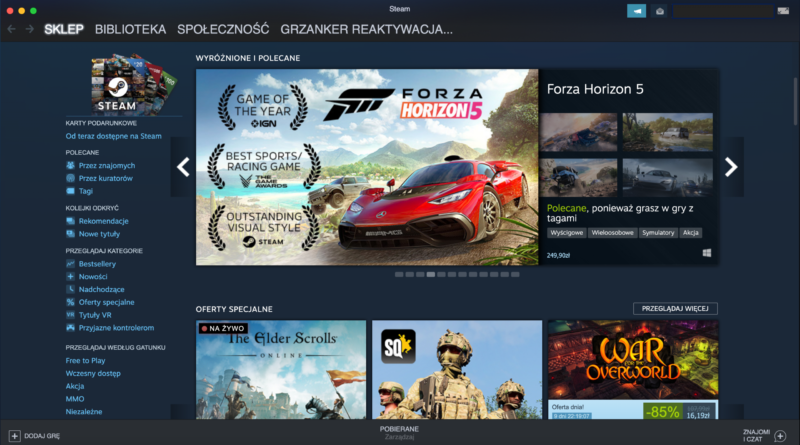Getting a refund on Steam is a straightforward process that I can help you understand. Steam offers a user-friendly refund policy that allows you to return games under specific conditions. While the basic rule is simple – you can request a refund within 14 days of purchase and with less than 2 hours of playtime – there are several important details you should know to make the process smooth and successful. Let me guide you through the entire refund process step by step.
Spis treści:
Refund Eligibility Requirements
Before requesting a refund, you need to meet Steam’s basic eligibility criteria. The game must have been purchased within the last 14 days, and you should have played it for less than 2 hours. This playtime includes all accounts, modes, and sessions. However, Steam considers some exceptions to these rules, especially if technical issues prevent you from playing the game. DLCs, in-game purchases, and pre-purchased titles have slightly different rules. For pre-purchased games, the 14-day countdown starts from the game’s release date, not the pre-purchase date.
Step-by-Step Refund Process
To start the refund process, first log into your Steam account through a web browser or the Steam client. Navigate to the Help section, usually found at the top of the page. Select “Steam Support” and then find “Purchases” in the menu. You’ll see a list of your recent purchases – select the game you want to refund. Choose “I would like a refund” from the options presented. Select your preferred refund method (original payment method or Steam Wallet) and provide a reason for the refund. Common reasons include technical issues, accidental purchase, or simply not enjoying the game. Finally, submit your request and wait for Steam’s response.
Processing Time and Payment Methods
After submitting your refund request, Steam typically processes it within 7 business days. However, I often see refunds processed much faster, usually within 24-48 hours. The refund will go back to your original payment method if possible. If that’s not available, the funds will be added to your Steam Wallet. Different payment methods have varying processing times: credit cards usually take 3-7 business days, while PayPal refunds are generally quicker. Keep in mind that international transactions might take longer to process.
Special Cases and Exceptions
While Steam’s refund policy is generally strict about the 14-day/2-hour rule, they do consider special cases. If you’re experiencing technical issues that prevent you from playing the game, you might be eligible for a refund even if you’ve exceeded these limits. However, you’ll need to clearly explain your situation in the refund request. Bundle purchases are treated differently – you can refund a bundle if none of its items have been transferred, and the combined playtime is less than 2 hours. Games with VAC (Valve Anti-Cheat) bans or those marked as “consumed” (like in-game currency) usually can’t be refunded.