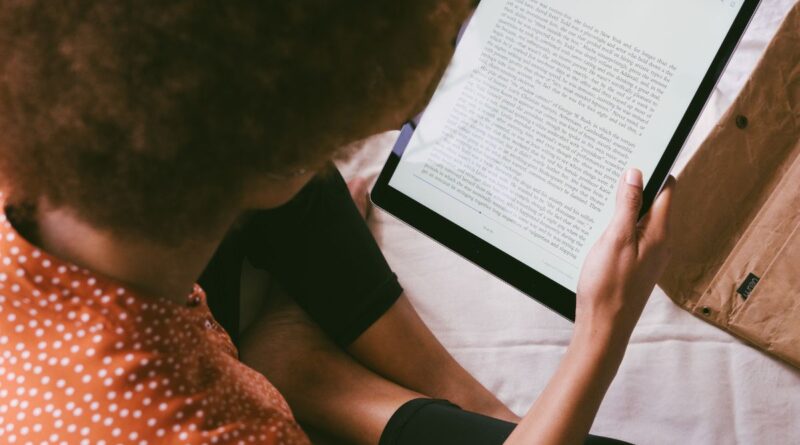If you’ve been considering a Paper-Like screen protector for your iPad, you’re probably wondering if it’s worth the investment. The short answer is: it depends on how you use your iPad. As someone who has extensively tested various screen protectors, I can tell you that Paper-Like offers a unique writing and drawing experience that mimics the feel of paper. However, it comes with some trade-offs that you should consider before making your decision. Let’s dive into the details to help you make an informed choice.
Spis treści:
Common Use Cases
The Paper-Like screen protector shines in specific scenarios. Digital artists and note-takers who frequently use the Apple Pencil will appreciate the added friction that makes writing and drawing feel more natural. Students who spend hours annotating PDFs or taking digital notes often find the matte surface reduces hand fatigue. However, if you primarily use your iPad for watching videos, reading, or web browsing, you might want to consider how the matte finish affects screen clarity before making your decision.
Pros and Benefits
The most significant advantage of the Paper-Like protector is its paper-like texture that provides excellent pencil control and reduces the “slippery glass” feeling when writing. It also significantly reduces glare and fingerprints, making the iPad more usable in bright environments. Many users report that the added friction helps improve their handwriting and drawing precision. The anti-glare properties can also reduce eye strain during extended use sessions, which is particularly beneficial for professionals and students who spend long hours on their devices.
Potential Drawbacks
It’s important to acknowledge that the Paper-Like screen protector isn’t perfect. The matte finish slightly reduces screen clarity and can add a subtle “grain” to the display, which is most noticeable on white backgrounds. Colors may appear slightly less vibrant compared to the naked screen. Some users report increased noise when using the Apple Pencil, though this varies depending on writing pressure and angle. The protector can also wear down over time with heavy use, potentially requiring replacement after several months of intensive usage.
Installation and Maintenance
Installing the Paper-Like requires patience and attention to detail to avoid dust particles and air bubbles. The package includes installation tools and detailed instructions, but some users might find the process challenging. Regular cleaning is essential as the matte surface can collect oils from fingers more noticeably than glossy screens. Using appropriate cleaning methods and avoiding harsh chemicals will help extend the protector’s lifespan and maintain its paper-like texture.
Cost Considerations
While Paper-Like screen protectors are more expensive than standard alternatives, they offer specialized features that justify the price for the right user. Consider your iPad usage patterns and whether the benefits align with your needs. If you use your iPad primarily for digital art or note-taking, the investment might be worthwhile. However, casual users might find more value in traditional glass screen protectors that offer better clarity at a lower price point.