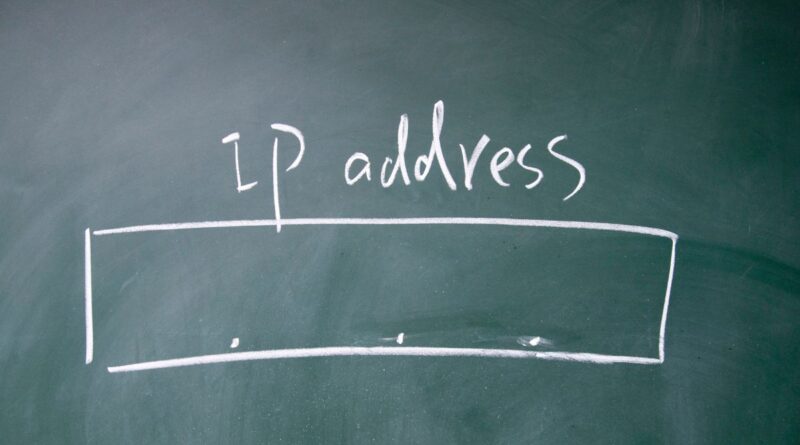An IP address is like your home address in the digital world. It helps identify your device when you’re browsing the internet, sending emails, or doing anything online. Think of it as your digital ID card that other devices use to find and communicate with you. Just as postal services need your physical address to deliver mail, the internet needs your IP address to send and receive data. Let me explain this fascinating concept in more detail.
Spis treści:
What Exactly is an IP Address?
IP address (Internet Protocol address) is a unique numerical label assigned to each device connected to a computer network. It consists of numbers separated by dots (like 192.168.1.1) or, in newer versions, combinations of numbers and letters. This address serves two main purposes: identifying the host or network interface and providing the location of the device in the network. Every time you connect to the internet, your device needs this identifier to communicate with other devices and servers.
Types of IP Addresses
There are two main versions of IP addresses currently in use. IPv4, the older version, uses a 32-bit numerical system and can support about 4.3 billion unique addresses. IPv6, the newer version, uses a 128-bit system and can support an astronomically larger number of addresses. Another important distinction is between static and dynamic IP addresses. Static IPs remain constant, while dynamic IPs change periodically, usually when you reconnect to the network.
Why IP Addresses Matter
IP addresses play a vital role in your daily internet activities. When you type a website address in your browser, your device uses IP addresses to locate and connect to the right server. They enable online gaming, video streaming, email communication, and virtually every other online activity. IP addresses also help maintain security by identifying potential threats and enabling network administrators to manage access to different resources.
How to Find Your IP Address
You can easily find your IP address through various methods. On Windows, you can open Command Prompt and type “ipconfig”. Mac users can use Terminal and type “ifconfig”. Alternatively, you can visit websites that show your public IP address. Remember that you might have different IP addresses for your local network (private IP) and your internet connection (public IP).
IP Address Privacy and Security
While IP addresses are essential for internet functionality, they also raise privacy concerns. Your IP address can reveal your approximate location and can be used to track your online activities. That’s why many people use Virtual Private Networks (VPNs) to mask their IP addresses. It’s important to understand that your IP address is visible to websites you visit and could be logged for various purposes.
Common IP Address Issues
Sometimes you might encounter IP-related problems, such as IP conflicts (when two devices have the same IP address), connectivity issues, or being blocked from certain services based on your IP location. Most of these issues can be resolved by restarting your router, releasing and renewing your IP address, or contacting your Internet Service Provider (ISP) for assistance.