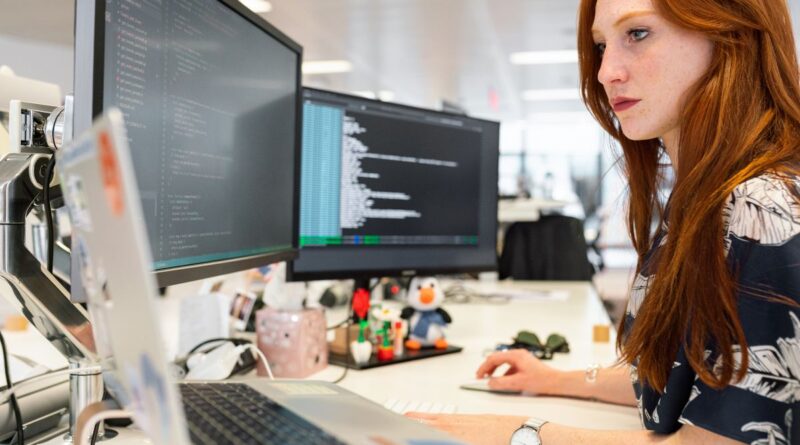When it comes to running Windows 10 smoothly, knowing the right system requirements is essential. I’ll help you understand exactly what your computer needs to operate this operating system effectively. While Microsoft sets minimum requirements for Windows 10, I recommend looking beyond these basics to ensure a seamless computing experience. Let’s dive into the specifics of what your system really needs, from processor capabilities to storage space.
Spis treści:
Minimum System Requirements
Microsoft establishes baseline requirements for Windows 10 installation. Your computer needs at least a 1 GHz processor, 1 GB of RAM for 32-bit or 2 GB for 64-bit systems, and 16 GB of storage space for 32-bit or 20 GB for 64-bit OS. You’ll also need a display with a minimum resolution of 800×600 pixels and a DirectX 9 graphics processor with WDDM driver. These specifications represent absolute minimums, and I strongly suggest exceeding them for better performance.
Recommended Hardware Specifications
For a smooth Windows 10 experience, I recommend having at least a dual-core processor running at 2 GHz or faster, 8 GB of RAM, and 128 GB or more of storage space. A dedicated graphics card with at least 2 GB of memory will significantly improve your visual experience. These specifications will allow you to run most modern applications comfortably and provide enough headroom for future Windows updates and software installations.
Storage Considerations
While Windows 10 can run on minimal storage, I find that users quickly run into space issues with the minimum requirements. The operating system itself, along with essential updates and basic programs, can easily consume 40-50 GB. Consider SSD storage for better performance – it dramatically improves boot times and overall system responsiveness. I recommend at least 256 GB of storage space for comfortable usage, allowing room for programs, documents, and future updates.
Memory Requirements
RAM plays a crucial role in system performance. While Windows 10 can run with 2 GB of RAM, this will severely limit multitasking capabilities. With 4 GB, you can run basic applications and browse the internet with a few tabs open. For comfortable everyday use, I recommend 8 GB of RAM, which allows running multiple applications simultaneously without performance issues. If you plan to use resource-intensive applications or gaming, consider 16 GB or more.
Display and Graphics Requirements
Windows 10 adapts well to various display configurations. The minimum supported resolution is 800×600, but I recommend at least 1366×768 for a comfortable experience. For graphics, while integrated graphics can handle basic tasks, a dedicated graphics card becomes important for gaming, video editing, or running multiple displays. The graphics card should support DirectX 12 and have updated drivers for optimal performance and compatibility with modern applications.
Additional Considerations
Internet connectivity becomes essential for Windows 10, as updates and many features require an active connection. You’ll need a stable internet connection for updates, cloud features, and Microsoft Store access. Also, consider having a Microsoft account – while not strictly required, it provides access to additional features like OneDrive storage and settings synchronization across devices. Ensure your system has available USB ports for peripherals and external storage.